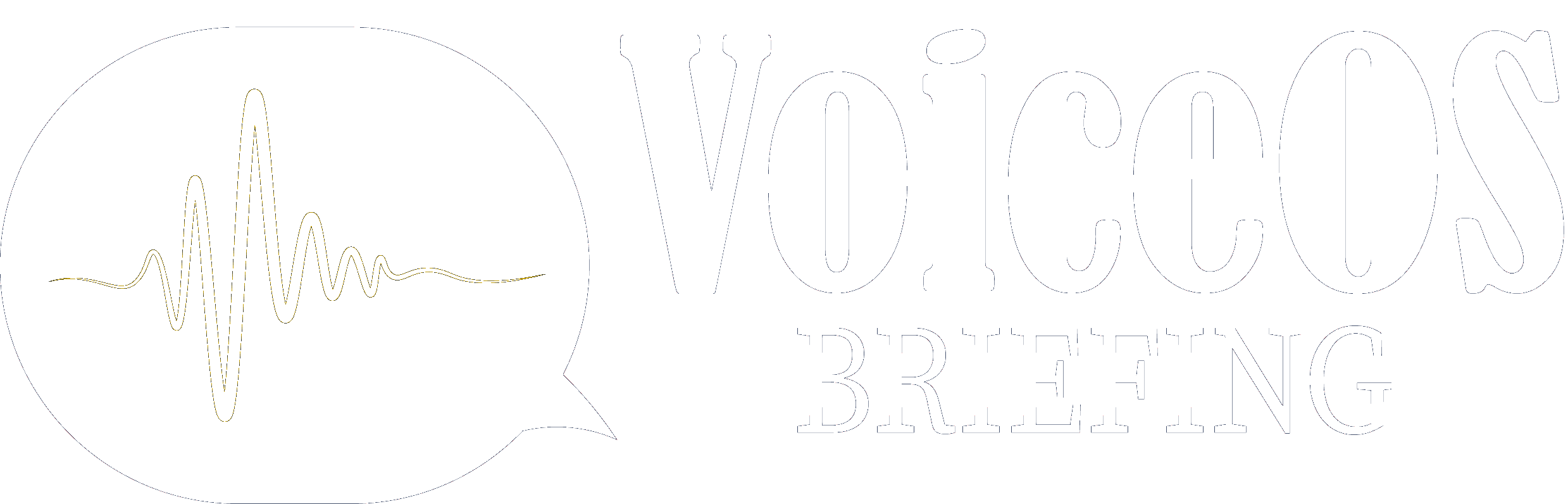Maybe you don’t need an app to be in voice platforms, you can just repurpose your content for smart assistants platforms. This is one of the things VoiceFirst Labs does for companies, repurpose their existing content for smart speaker platforms to reach millions of users. Google actions offer a way to do just that. When we were looking for the best way to put our audio content in Google Actions for VoiceFirst Weekly, I was appalled by the fact that it didn’t exist a simple way like flash briefings in Alexa to do it. This was later confirmed by several more people that have asked me how to do a flash briefing for Google home and the Assistant. For a full explanation of how we did it, we published an episode called Sneak peek into VFW tools and processes that you can check out. But fear no more, there are ways to be in actions with ease.
They are called content-based actions. For podcasts, recipes and news publishers if you a structured data markup and accelerated mobile pages in Google, they will automatically create actions for you with a corresponding auto-generated page in the assistant directory. Pretty neat.
If you follow the instructions in each of the links I’m gonna let you in this episode notes for each type of content, you’ll have your action in no time. Unfortunately, for audio content, you have to contact them, which I did and still haven’t heard back. Will let you know when I do.
In the case of Alexa, the easiest way to have content up and running are flash briefings. The advantage is that you can provide either text to be read by Alexa or an audio source. When you are providing text it’s important not to pass your blog post as is, because Alexa gets funny and confusing when reading lots of statistics or links. So that’s an important detail to have into account. And for audio in Alexa, If you already have a podcast, it’s easy enough to pass the URL where you can get the latest audio published. Ideally, flash briefings are not that long, but I listen to a lot of briefings with a variety of length. Summarizing: there are two main ways to have a content flow for smart assistants platforms: One is through text, for Google assistant users can read it as cards in their phones and for Alexa, it will read it out loud. The other is audio, whether is a podcast or audio recordings.
What are you doing today for having your content on smart platforms? Content is no longer king guys, context is, make your content available in any possible context consumer might be in.
Thank you for listening!